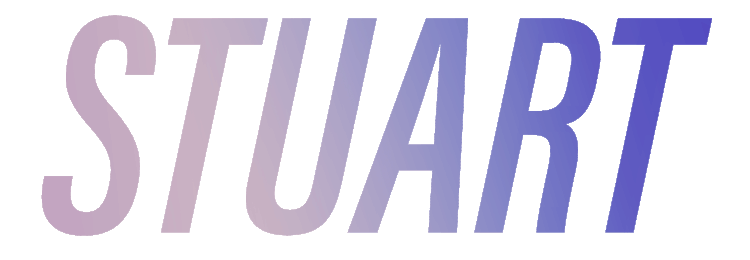I shot some new personal work to coincide with this years Plastic Free July. The environment and reducing [plastic] waste is something I care very much about and with recent images of beaches and parks covered in litter from people enjoying the recent good weather, it does appear people either do not care about the environment.
I implore people to to try and reduce plastic consumption this July, and maybe continue it going forward. It’s really important we all make a change before we damage our planet beyond repair.
I look forward to sharing some more work in the near future, hopefully some new charity work.
What is plastic-free July and when is it?
Plastic-free July is a month-long campaign during which millions of people around the world take the challenge to reduce their use of single-use plastics such as plastic bags, takeaway containers and plastic cutlery.
The challenge is taking place till the end of this month, 31st July.
Plastics to try and remove/use less
Take away coffee cup
Plastic bags
Reusable water bottle
Soap in single use plastic bottle
Food packaging - such fresh fruit and vegetables in plastic bags
Shopping at bulk stores
Buy Less
Recycle & reuse
Top 10 Facts on Plastic Pollution - plasticoceans.uk
These facts are from our 'Science Behind The Film Document' that supports A Plastic Ocean.
350 million tonnes of plastic are being produced each year. This could weigh more than humanity, estimated at 316 million tonnes in 2013.
8 million tonnes of plastic enter the ocean every year. If waste management practices don't improve, scientists predict this amount could increase tenfold by 2025.
Plastics make up to around 75% of marine litter, although this can be up to 100% at some sites.
Plastic in the ocean breaks up into smaller fragments called microplastics, which have been identified in commercial fish consumed by humans.
Half of all plastics are single-use applications, used just once and then disposed of.
We don't know how long it takes for plastic to break down. It's estimated it could take up to thousands of years to degrade.
Birds are highly susceptible to plastic ingestion. It is estimated that over 90% of all seabirds have ingested plastic.
Birds are highly susceptible to plastic ingestion. It is estimated that over 90% of all seabirds have ingested plastic.
The "island of trash" - also known as the Great Pacific Garbage Patch has been misreported. A large area of plastic debris does exists here, but a big soup of microplastics make up to 94%.
Plastic acts as a sink for chemicals already in the environment. The material is able to attract these chemicals and transport them long distances.
Studies show plastic chemicals can act as endocrine disruptors. Endocrine disruption is linked to health effects like cancer, birth defects, and developmental problems in children.